Feeling overwhelmed by Google Analytics reporting? My meticulously designed report offers a panoramic view of your website's performance, providing clarity on the complexity of online data and uncovering valuable growth opportunities. It is a one-stop solution for all your analytical needs, covering everything from analyzing traffic channels, conversions, and pages to providing a complete and comprehensive e-commerce section! Whether you're aiming to optimize user engagement, enhance conversion rates, or refine your marketing strategies, the insights offered within this report can pave the way for informed decision-making and substantial business growth. Don’t waste time by learning Looker Studio yourself or get lost in the multiple fields of data sources – the perfect solution is just a click away! Enhance your reporting efficiency and impress clients with a polished GA4 Looker Studio Template report. Don't miss out, click your way to excellence now!
Visualize all your Google Analytics data on Looker Studio
With my extensive expertise in Looker Studio, I've created numerous Google Analytics Reports for a diverse range of clients. While crafting this template, I placed a strong emphasis on implementing proven strategies and accentuating key performance indicators necessary for improving your website's functionality.
Filter your Data
Use the different filters and sections to sort your data based on various factors. This helps you figure out the specific times, locations, and reasons why your data performed better.
- With the Traffic Channel Section, you can narrow down your data to either Paid Search, Organic Search, Direct Traffic, Email, etc. This means you can focus specifically on the performance metrics related to each source individually.
- The pages/user activity section lets you analyze how each page of your website is performing, highlighting key metrics like bounce rate, conversion rate, average session duration, and so on.
- The Device & Demographics section provides you with insights about your website visitors. It showcases which regions your visitors are coming from, the device they used to enter your website, their age, and their gender. This is all crucial information that can help you define your ideal targeting.
- In the Conversions section, you gain valuable insights into the success of your website's goals and actions. Here, you can track the effectiveness of various channels and devices in driving conversions.
- The E-commerce section helps you analyze which specific items/services are performing the best by showing the total purchases, the total revenue, and the Purchase-to-view rate of each item.
- The Time Filter lets you analyze your data during specific periods, helping you focus on performance metrics within those time frames.
Google Analytics Funnel
The Funnel segment in the report enables a systematic analysis of your data. It facilitates a step-by-step evaluation, allowing you to effortlessly visualize your website's overall users, sessions, average session duration, and total conversions. Additionally, you can track the bounce rate percentage and user conversion rate for comprehensive insights.
Time Charts
While tracking data through a funnel is undeniably important, analyzing trends over time is equally crucial. That is why this template includes five-time charts that capture key performance indicators (KPIs) over time such as:
- Weekly User & Conversion Performance
- Weekly Performance by Traffic Channel
- User & Conversions by Hour
- Conversions & Conversion Rate
- Purchase and Revenue Performance

Demographics
Quickly see how different age groups and genders engage with your website to find out what they prefer. You can filter the results per landing page, device category, and traffic channel. This insight helps you understand which groups are most interested in your brand and what content resonates with them the most.
Share it with your clients or colleagues
The GA4 Looker Studio Template is fully automated and you can easily share it with your clients or team. Direct access to your Google Analytics account isn’t necessary because they can easily view the data in Looker Studio.
What are the Next Steps?
Video Guide: Once you buy the report, you will receive a step-by-step video guide for the following steps: Copy the template: You’ll get direct access to our Google Analytics Report Template for Looker Studio. You will have to copy it and switch the data sources. Don’t worry, it's very easy and you don’t need any technical knowledge. Customization: Now you can rename the report and switch the logo if you want to.
Ready to analyze your Google Analytics with new insights?
Unlock fresh insights from your Google Analytics data with our comprehensive Looker Studio Reporting Template. Identify bottlenecks, or effortlessly share the report with partners and clients. Don't hesitate – purchase the template now and experience your Google Analytics data like never before!
Frequently Asked Questions
Is it possible to have automated email reporting?
Is Looker Studio Free?
Do you need a branded report for your agency or company?
Is this a White Label GA4 Looker Studio Template?
Do I need to buy a Connector for this?
GA4 Looker Studio Template Ultimate
It is a one-stop solution for all your analytical needs, covering everything from analyzing traffic channels, conversions, and pages to providing a complete and comprehensive e-commerce section.
Original price was: €199,99.€179,99Current price is: €179,99.
One time payment
Filter The Report
by Landing Page, Device Category, and Traffic Channel
KPI Funnel
Analyze your best-performing
channels and regions
Secure payment
Secure payment
Moneyback guarantee
Customer Reviews
Artur helped us automate our reporting …
Artur helped us automate our reporting and created a fully automated Looker Studio...It was such a pleasure working with …
It was such a...


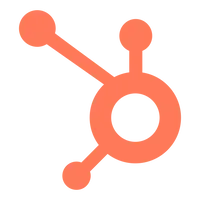


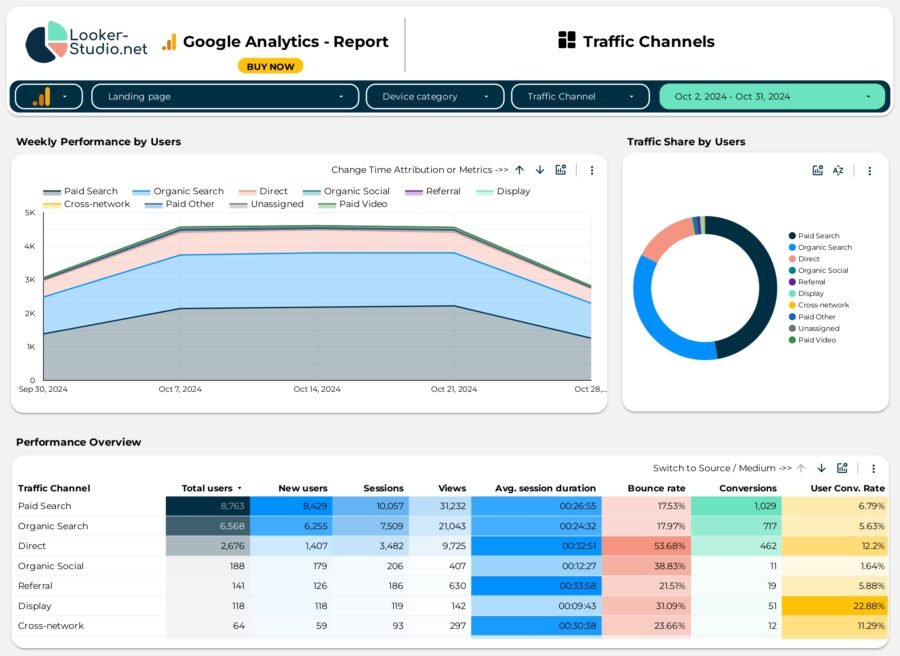
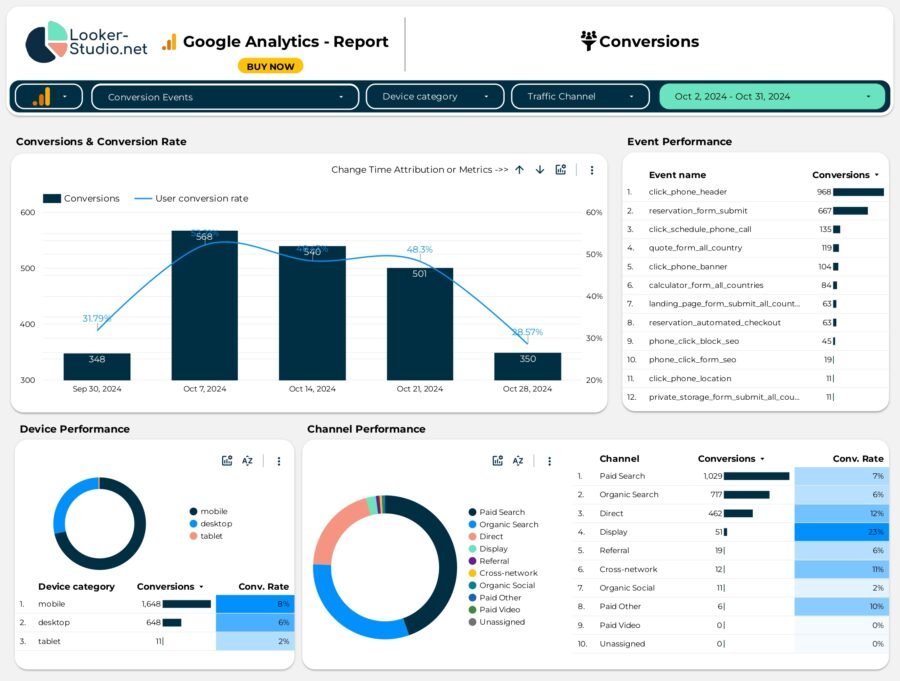

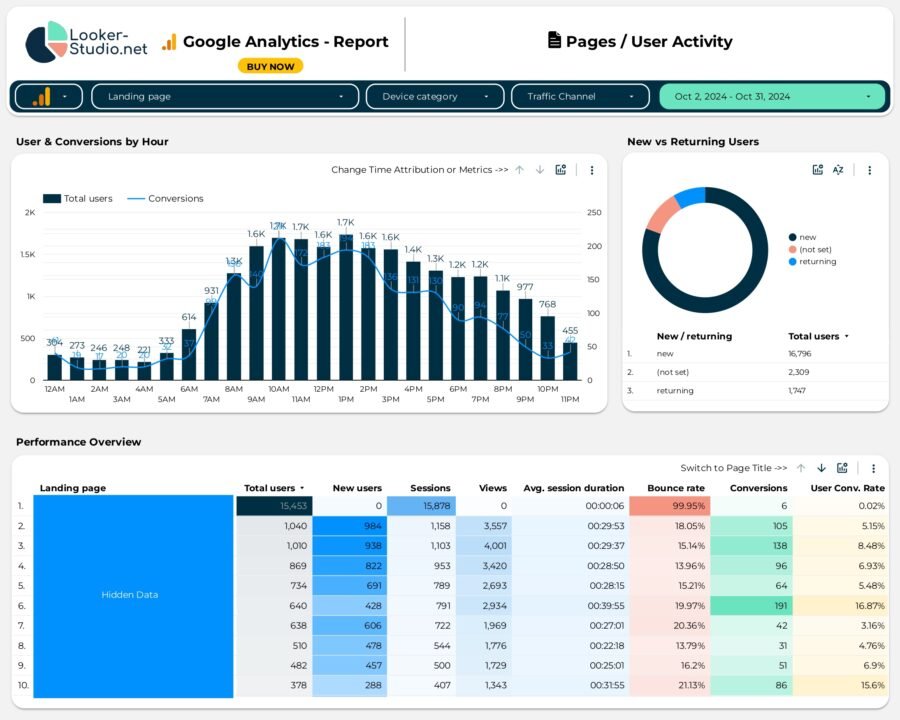






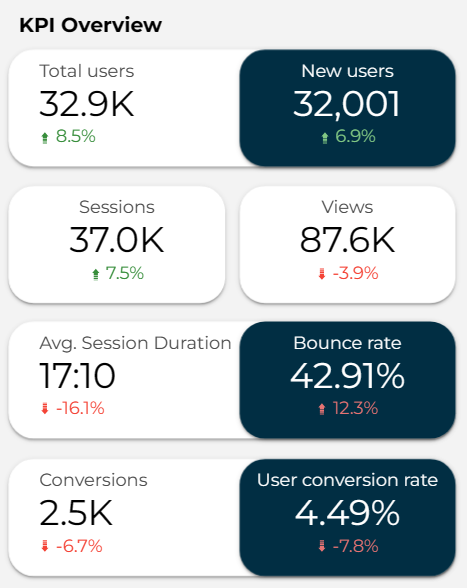





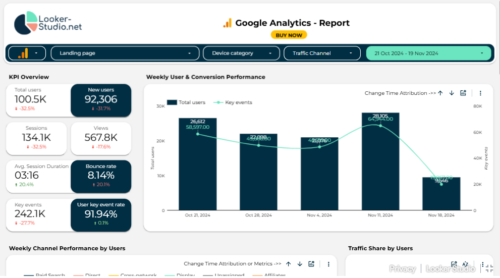
Reviews
There are no reviews yet.