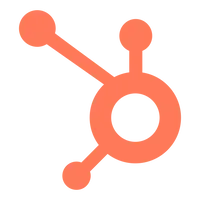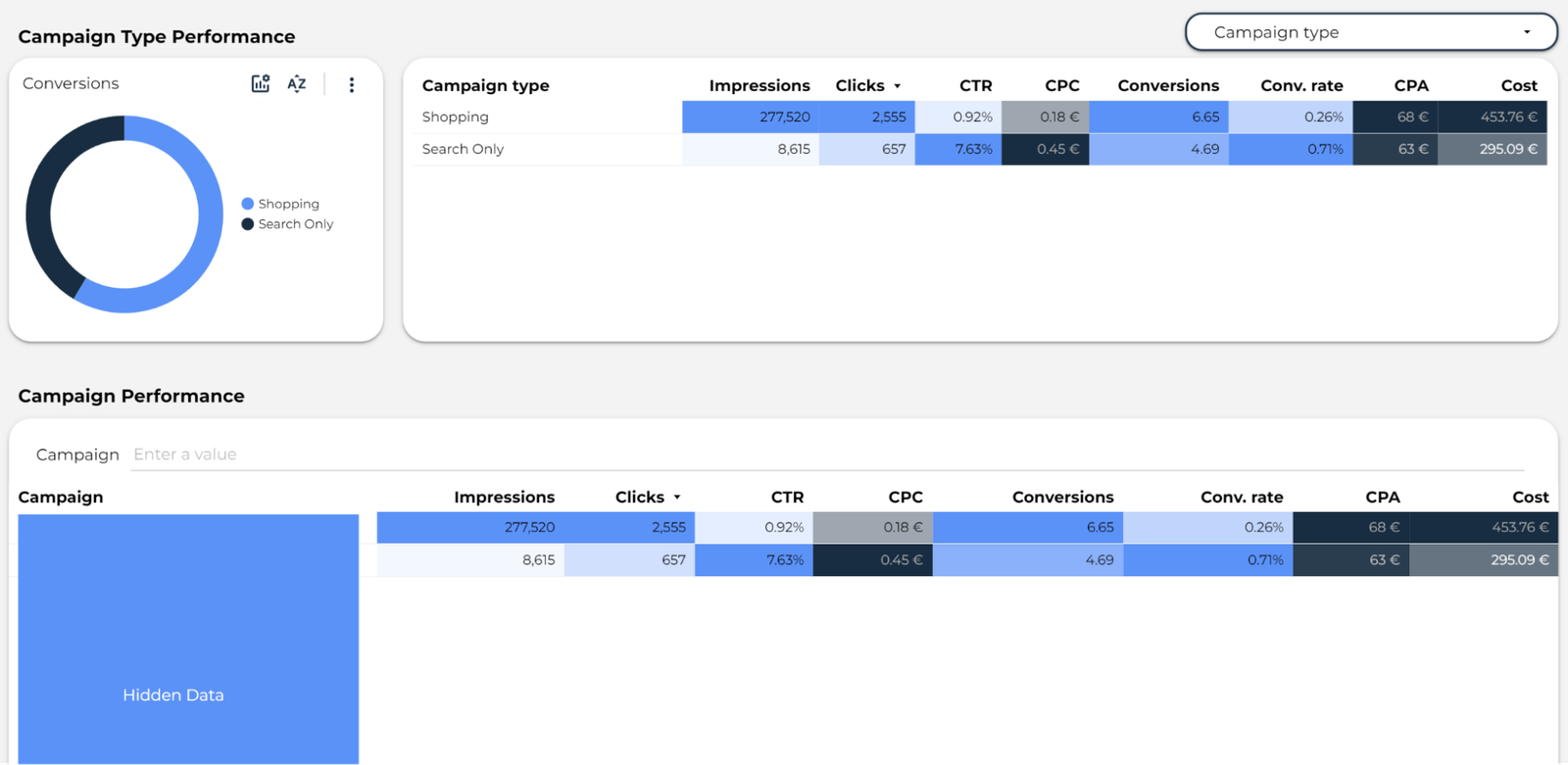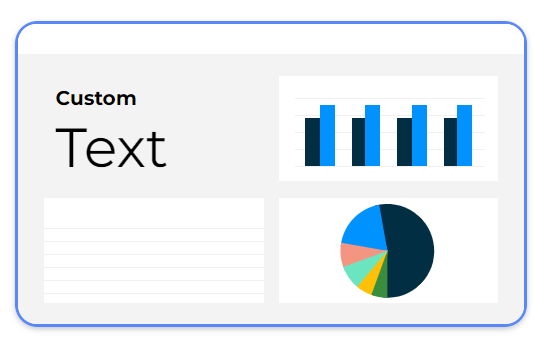Having trouble navigating SEO Reporting?
My tailored report leverages the power of Google Search Console data, offering profound insights into critical metrics like average position, ranking keywords, and indexed pages in Looker Studio.
Dive into a realm where data empowers action, guiding you to optimize your website's visibility and performance in SEO results.
Don't waste precious time on report creation when the perfect solution is within reach. Streamline your reporting process and impress your clients with a sleek and professional SEO Report. Take the shortcut to excellence and click your way to success now!
Visualize all your Google Search Console data in an SEO Report Template
Leveraging my expertise in Looker Studio, I have created an array of SEO Reports tailored for Marketing Agencies and renowned brands. Throughout the creation process, I honed in on industry standards and prioritized key metrics crucial for optimizing your SEO performance.
Filter your Data
Use the filter section to sort your data based on various factors. This helps you figure out the specific times, locations, and reasons why your data performed better.
-
- The query filter allows you to focus on specific search queries or keywords in the report, providing insights into their performance metrics. With this tool, you can pinpoint trends and opportunities for optimization, enhancing your website's search visibility effectively.
- The device category filter within the report allows for targeted analysis based on the type of device used by visitors, such as desktop, mobile, or tablet. By segmenting data according to device categories, you can gain insights into how user behavior and engagement vary across different devices
- The landing page filter enables a targeted analysis of specific landing pages within the report. By analyzing the performance of individual pages, you can identify strengths and weaknesses in your website's user experience and conversion funnel, facilitating targeted optimization efforts.
- The country filter allows you to segment your data based on geographic location. By analyzing data at a country level, you can uncover regional trends, audience behaviors, and opportunities for targeted marketing campaigns.
- The Time Filter lets you analyze your data during specific periods, helping you focus on performance metrics within those time frames.
SEO Funnel
The Funnel section in the report helps you analyze your data step by step. It lets you easily determine how many people saw and clicked on your website. Additionally, you can see your average position, ranking keywords, and indexed pages.
Time Charts
It is crucial to track your data through a funnel, but analyzing trends over time is equally important. The template includes two-time charts that capture key performance indicators (KPIs) over time such as:
Impressions, Clicks & CTR
Indexed Pages and Ranking Keywords
Keyword Performance
When analyzing queries in your Google Search Console, it's crucial to distinguish between high-performing ones and those that may be underperforming. By identifying which queries drive significant traffic and engagement versus those with less desirable results, you can allocate resources more effectively. This strategic approach enables you to invest more in queries that generate valuable traffic and improve your website's overall search visibility, ultimately leading to better outcomes.
A real white-label report for your agency or company
You can easily adjust every chart, font, Logo, and color according to your Branding Identity. While creating the report everything was kept simple so that you can easily adjust it to your needs.
A real white-label report for your agency or company
You can easily adjust every chart, font, Logo, and color according to your Branding Identity. While creating the report everything was kept simple so that you can easily adjust it to your needs.
Share it with your clients or colleagues
The SEO Report Template is fully automated and you can easily share it with your clients or team. Direct access to your Google Search Console account isn’t necessary because they can easily view the data in Looker Studio.
What are the Next Steps?
Video Guide: Once you buy the report, you will receive a step-by-step video guide for the following steps.
Copy the template: You’ll get direct access to the Google Search Console Report Template for Looker Studio. You will have to copy it and switch the data sources. Don’t worry it’s very easy and you don’t need any technical knowledge.
Customization: Now you can rename the report and switch the logo if you want to.
Ready to analyze your SEO Data with new insights?
Unlock a wealth of new insights from your Google Search Console data using my cutting-edge Looker Studio SEO Reporting Template. Identify bottlenecks and enhance them for improved performance, or effortlessly share the report with partners and clients. Don't hesitate—purchase the template now and experience your SEO data in a whole new light!
Frequently Asked Questions
Is it possible to have automated email reporting?
Is Looker Studio Free?
Do you need a branded report for your agency or company?
Is this a White Label SEO Report Template?
Do I need to buy a Connector for this?
SEO Report Template
My tailored report leverages the power of Google Search Console data, offering profound insights into critical metrics like average position, ranking keywords, and indexed pages in Looker Studio.
€99,99
Filter The Report
by Landing Page, Device Category, and Traffic Channel
KPI Funnel
Analyze your best-performing
channels and regions
Secure payment
Secure payment
Moneyback guarantee
Customer Reviews
Artur helped us automate our reporting …
Artur helped us automate our reporting and created a fully automated Looker Studio...It was such a pleasure working with …
It was such a...